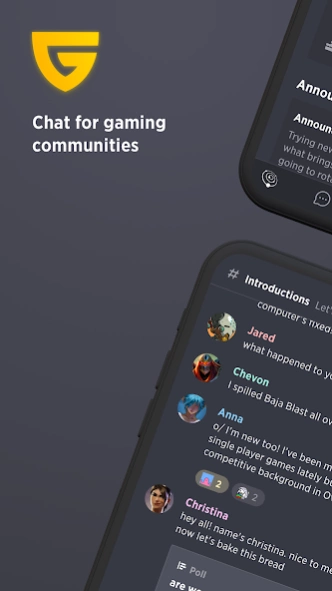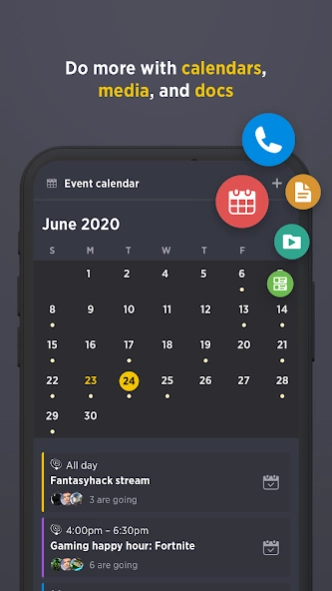Guilded - community chat 8.5.1
Free Version
Publisher Description
Guilded - community chat - Chat for gaming communities
Guilded is the best app for gaming chat. Guilded is perfect for gaming with friends, clans, guilds, communities, esports, LFG and teams. And it’s free.
THE BEST PLACE TO CHAT
• Get unlimited emotes. Any server. Forever.
• World-class voice chat with voice rooms, broadcasting, whispering and priority speaking
• Video chat and screenshare in high-res
• Threads to keep conversations nice and tidy
POWERFUL SERVERS
• Never miss an event with calendars and scheduling
• Customize with robust roles and permissions
• Stay organized with docs, media and announcements in one place
• Manage recruitment applications and forms
MADE FOR GAMING
• Play in tournaments against other servers and cause discord in your enemies’ ranks
• Bots! Build your own with our bot builder
• Chat on any platform with our companion apps at www.guilded.gg
• Stream and screen share in any server channel (beta)
Guilded supports your favorite games, including Among Us, Genshin Impact, Call of Duty: Mobile, Call of Duty: Warzone, Destiny 2, Roblox, The New World, Fornite, FIFA 21, Grand Theft Auto V, Valorant Overwatch, LOL, CSGO, CounterStrike: Global Offensive, Dota: 2, Minecraft, World of Tanks, WOW, Heroes of the Storm, Guild Wars II, Final Fantasy XIV, Starcraft II, The Elder Scrolls Online, Terraria, R6, Runescape, Clash of Clans, and Rocket League.
About Guilded - community chat
Guilded - community chat is a free app for Android published in the Telephony list of apps, part of Communications.
The company that develops Guilded - community chat is Guilded LLC. The latest version released by its developer is 8.5.1.
To install Guilded - community chat on your Android device, just click the green Continue To App button above to start the installation process. The app is listed on our website since 2024-04-05 and was downloaded 1 times. We have already checked if the download link is safe, however for your own protection we recommend that you scan the downloaded app with your antivirus. Your antivirus may detect the Guilded - community chat as malware as malware if the download link to com.gg.guilded is broken.
How to install Guilded - community chat on your Android device:
- Click on the Continue To App button on our website. This will redirect you to Google Play.
- Once the Guilded - community chat is shown in the Google Play listing of your Android device, you can start its download and installation. Tap on the Install button located below the search bar and to the right of the app icon.
- A pop-up window with the permissions required by Guilded - community chat will be shown. Click on Accept to continue the process.
- Guilded - community chat will be downloaded onto your device, displaying a progress. Once the download completes, the installation will start and you'll get a notification after the installation is finished.